Background
One of the first hacks most K40 makers undertake is some form of table that acts as a base for cutting material. The idea is to have a surface that will support the piece being cut while not catching fire allowing the piece to fall free of the cut. The new K40 user quickly discovers that the distance between the output lens and the piece being cut is a critical setting for getting a good cut. That means that the table must be movable or the piece being cut needs to be shimmed to the correct distance.
Donate:
Please consider donating (button to the right of this post).
Your donations help fund additional research, tools and parts that I will return to the community as information and how-to's.
The Honeycomb
The most often first attempt is to procure some honeycomb material from local home improvement stores or to buy a honeycomb platform made for the K40.
I bought one of these and added an adjustable wood platform underneath it so that I could adjust it from above by rotating the 4 bolts. Yup you have 4 adjustments each time you use this and then you need to re-level:
http://www.amazon.com/300X200-Honeycomb-Fit-K40-machine/dp/B00EFFOF0W?ie=UTF8&psc=1&redirect=true&ref_=oh_aui_search_detailpage
http://www.amazon.com/300X200-Honeycomb-Fit-K40-machine/dp/B00EFFOF0W?ie=UTF8&psc=1&redirect=true&ref_=oh_aui_search_detailpage
Very crude but it worked to get started.
Motorized Z axis
One quickly realizes that having a motorized system for lifting the piece into cutting focus is a good thing to have. Especially since by this time I realized that I would be replacing my stock controller with a better DSP. Short story is that the tool chain for cutting parts with the stock K40 SUCKS. Therefore it made sense to get a motorized system that I could eventually control from the new DSP. I even think that "Auto Focus" is in the cards. I imagined having the design file adjust the table to the correct height automagically....
Light Objects Z axis table
I investigated building my own table and also studied the LO Z Axis table:
I decided that I could not easily build a better one at a lower cost. I wanted to get on with using and learning about cutting on my K40 so I bought the LO table vs playing mechanical engineer.
Z table assembly manual (seriously :( ...)
Limit switch mechanical parts zip. (there are also some parts in here to support LO approach to the control panel)
My goal going in was to make the entire Z axis table modular. All the electronics, limit switches and controls needed to be part of the table and plug into the 24 VDC supply.
When I get my new DSP I plan to remove the stepper controller and connect the stepper driver to the new DSP.
After reviewing the above LO design I decided to use the LO limit switch part but make my own panel and mounting electronics.
Z axis controller
Here is a place that I figured I would add a lot of value and have some fun coding and building a controller. I actually did build one....... from a Trinket and motor driver from Adafruit.
After a few days of coding my new hardware build ..... I found out I needed a higher power stepper driver than the Adafruit driver could safely handle.
I investigated what LO had and selected a 2A stepper driver. As I was clicking through the LO site I discovered that they had a $20 controller that they sold to drive the table along with the driver. I needed the stepper driver anyway for the new DSP and the store bought controller would again save me time. I put my shop made controller on the shelf and ordered the parts: 24 VDC PS, stepper driver, stepper controller. They arrived and after assembling the table I was ready to wire it all up .....
The parts list:
- Stepper Controller
- 2 phase 2 amp 1 axis Stepper Driver
- 24 VDC, 5A, Power Supply
- A aluminum plate for mounting electronics (shop made)
- A convoluted acrylic control panel (shop made and bent on acrylic bender)
- 1 double pole double throw center off momentary switch (shop stash)
- Modified limit switch bracket. Design from LO.
The LO Z axis build
This was a simple build, just wire it up! Why are the simplest things the the hardest to do.
Control Panel
The control panel was a challenge because there isn't much room to mount switches on the table and still be able to get to it when installed. I came up with a way to use a single momentary switch which reduced the control panel size.
There is no place to mount the panel so I bent a piece of acrylic and double back taped it to the stepper.
This puts the control switch in the right back rear of the machine behind and below the gantry. A little inconvenient but I don't adjust the table that much and I gain the modularity that I want. This acrylic is .093 from HD.
Limit switch bracket
I cut the limit switch bracket from .20 acrylic per the LO design in the ZIP (link).
The first time I torqued on the bracket the top tab broke so I ended up modifying it and tie-ing it to one of the posts with a piece glued in at right angles to the bracket. This added piece just has a through hole that captures the post. I had to take the top of the table off to assemble it.
Limit Switches
These limit switches worked for me but you can also get them from LO.
Controller
The controller doesn't have good documentation, after all this is a K40 adventure and nothing has a map. I did some research and turned up these sketchy links.
LO provided documentation (I did not use this and in fact did not work)
After wiring it all up I visited controller hell. Nothing worked. God am I glad I made this modular!
I got help from the LO forum. You can see the dialog here if you can get into this forum Troubleshooting the Z table controller.
I never got a set of documents that matched how the switch settings and inputs to the controller actually worked so I moved the table to my bench and started oscilloscope-ing it out. I concluded that the problem was that the controller was not outputting PUL to the stepper driver. Probably cause I had the up/down switch wiring wrong .... and I did. None of the schematics I found worked.
I never got a set of documents that matched how the switch settings and inputs to the controller actually worked so I moved the table to my bench and started oscilloscope-ing it out. I concluded that the problem was that the controller was not outputting PUL to the stepper driver. Probably cause I had the up/down switch wiring wrong .... and I did. None of the schematics I found worked.
I found that IN3 and IN4 are the DOWN/UP functions respectively and the IN1 & IN2 are the UP/DOWN limit switches respectively. They are all low (gnd) true. I started to draw a truth table for all 4 inputs and both switch positions on the controller and decided that was not productive since I am going to remove this controller eventually.
Optional Speed Control Pot
Various drawings show a 10K speed control pot with the wiper and one end connected across the controller pins SPD and GND. This pot is optional if you want a remotely wired speed control. I did not find it necessary to adjust the speed. If the pot is not installed the on-board pot sets the speed.
The wiring
Notes on wiring: make sure to check your stepper the wire colors may not be the same as mine. You can find the winding pairs by measuring with an ohn meter looking for continuity between pairs of wires.
The end result is the following schematic: K40 Z axis table schematic @ SchemITDone and Done
So now I have Zaxis control and I am one step closer to my dream of auto-focus. That's another post ......another day.
Here is the final product:
 |
| Modular lift table |
 |
| Installed in machine switch upper right |
 |
| Access to the switch |
Using the table
This is how I hold the parts during cutting: |
| Studs with threads added. |
 |
| Studs mounted in a matrix |
Studs used above are here!
On to the next hack
If your going to add a LO Zaxis table I hope this build log helps ease the pain and minimizes your research.Other lift table designs
Here is an impressive and simple design with off the shelf parts. I may have gone this route if it was available when I bought the table.
Maker Don






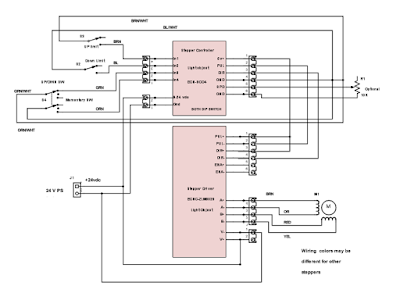
Don, great job and detail instructions. I had been building a similar setup on my 60W Laser. It's somewhat finished. After looking at your blog, I decided to take some of your ideas and match it to my design.
ReplyDeleteThanks again..
Thanks, I am currently working on a version of my LO table that allows manual control with a joystick and programmatic control from Lightburn. Will post when it is done.
ReplyDelete